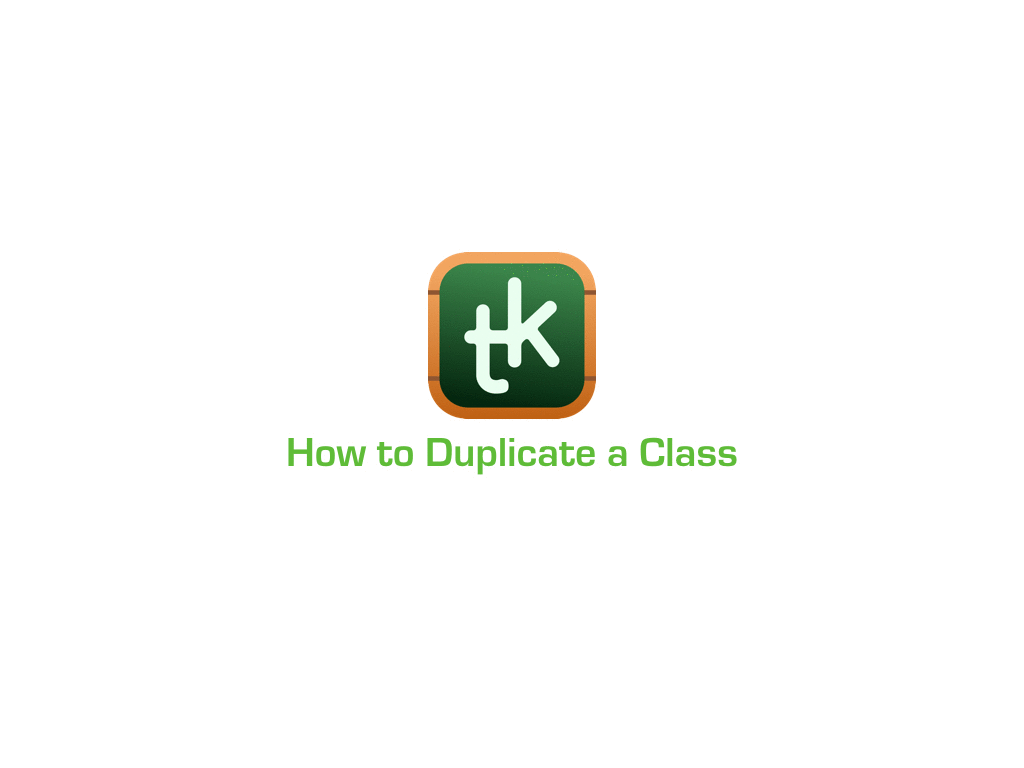3 easy ways to create a new class
Open your TeacherKit account> tap on the “+” icon on the home view> Tap on New Class to create a new class or tap on Import to import a list of your students into a new class.
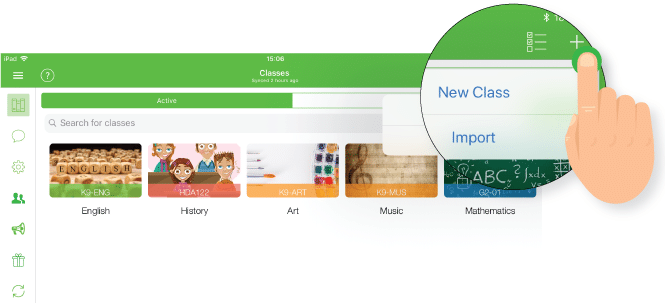
When you tap on “New class” the below pop-up will appear where you can add the class title, photo and all the course details.
Regarding importing your class, you have multiple options to do so. Here’s a link to an article that will walk you through the importing options in details: https://intercom.help/teacherkit/data-backup-import-and-export/import-data/import-data-into-teacherkit
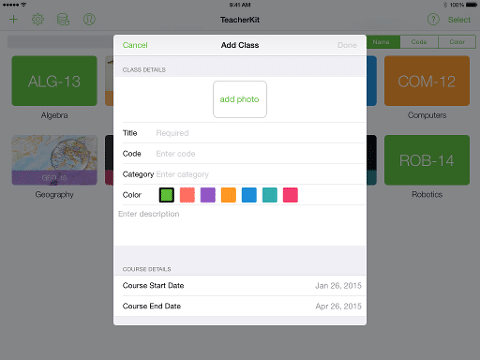
And here’s a simple way to import a new class:
The third option is to Duplicate an already existing class, it will be duplicated with its info (Code, Color…etc.) and the students assigned to it without the attendance, behavior, gradebook, or grades data.
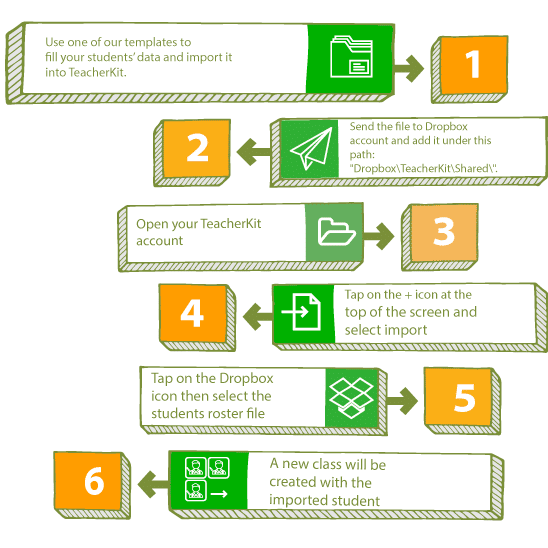
Here is how:
Tap & hold on the class you want to duplicate.
Tap on Duplicate icon in the top bar (the fourth icon from left).