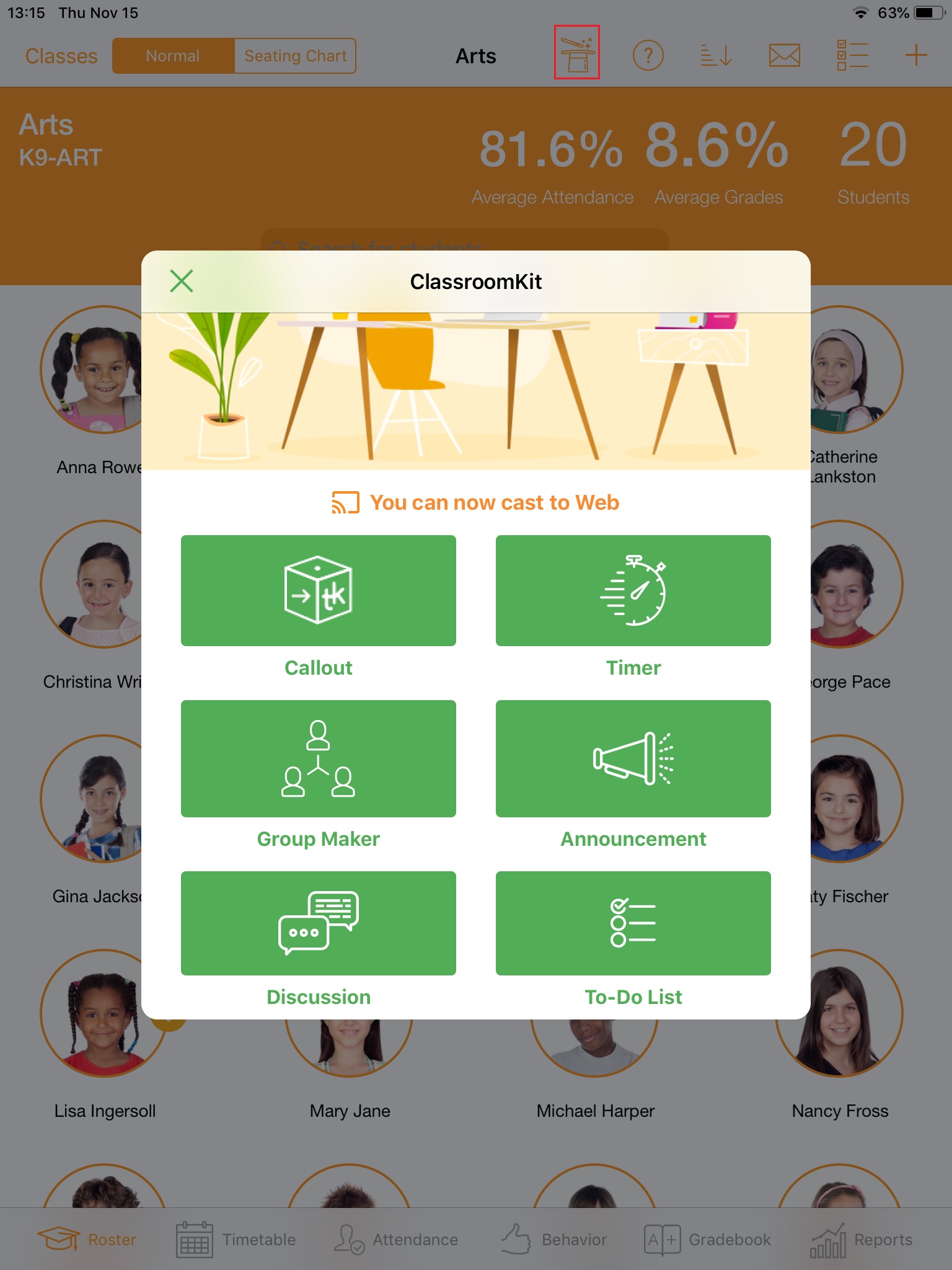ClassroomKit
The CalssroomKit includes number of interesting tools (Callout, Timer, Group Maker, Announcement, Discussion and To- Do- List) that will help increase your students’ engagement and facilitate your daily teaching activities.
Moreover, you can start an in-class activity by casting the ClassroomKit tool you’re using to TeacherKit web.
Here is how:
1. Open the class
2. Tap on ClassroomKit icon at the top of the screen (as shown in the below screenshot).
3. Select the tool you want to use.
4. Turn on “Casting to the web” feature if you want your activities to be casted to TeacherKit web (as seen in the below screenshot).