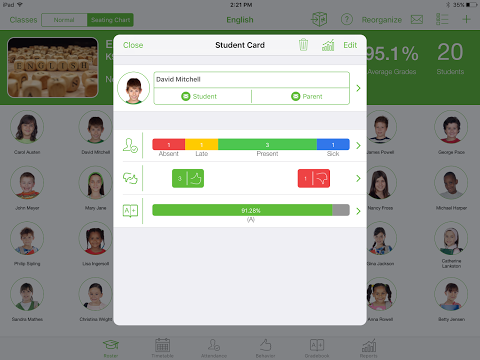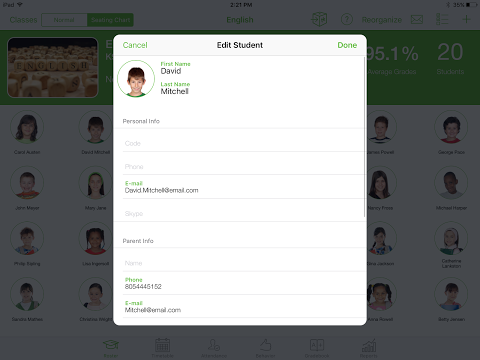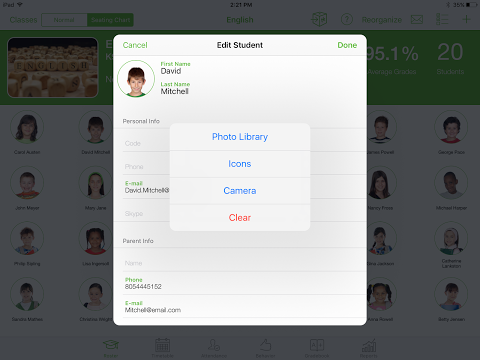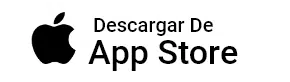How to Add a Student Photo?
TeacherKit made it easy for teachers to add their student’s photos to make it easy to remember them.
Here’s how you can add a photo of your students:
1. Open a class by tapping on it from your «Classes» View, ( which contains all your classes created in TeacherKit).
2. The class will open on the Roster view where you see all the students added to that class.
3. Tap on any student to view the student card of that student
4. Tap on «Edit» button (top right button):
5.Tap on the photo to change it: