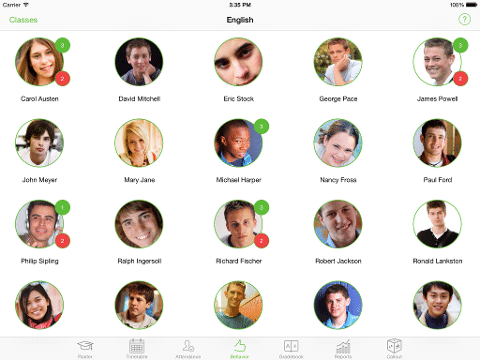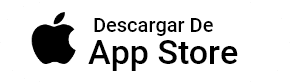How to Record Behavior for Students?
Ever wanted to add more information to the thumbs up/ thumbs down behavior records?
Now TeacherKit helps teachers to record positive and negative behavior types (Homework on time, Participation, Fight, etc…).
After adding a class and students inside of it, open your class and navigate to «Behavior» tab.
From Behavior view, you can start recording behavior for your students in any time.
Recording a behavior incident is so easy, just tap on any student photo, and you will have 3 buttons
- Add positive incident
- View all the behavior list
- Add negative incident
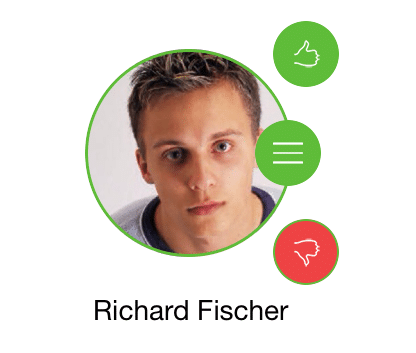
ADD POSITIVE INCIDENT:
Select one of the behavior types and add a description (optional), and the date is set by default to the date and time of adding the incident.
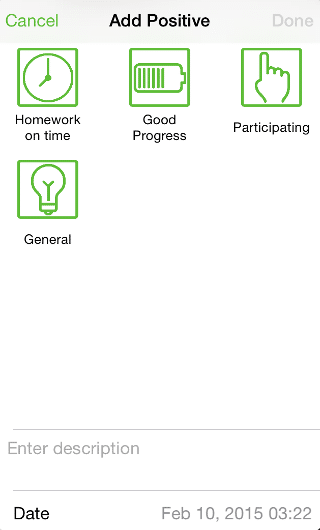
ADD NEGATIVE INCIDENT:
The same as adding a positive except for having a different list for the negative incidents.
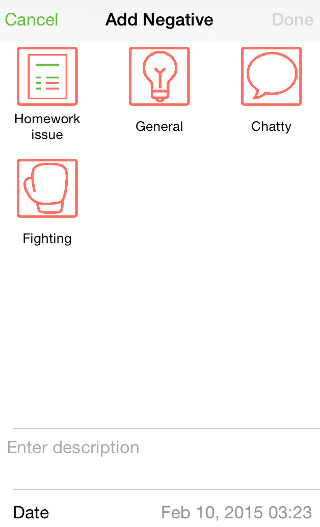
VIEW ALL BEHAVIOR LIST:
All the incidents you added for your student will be displayed here and sorted descending by date.
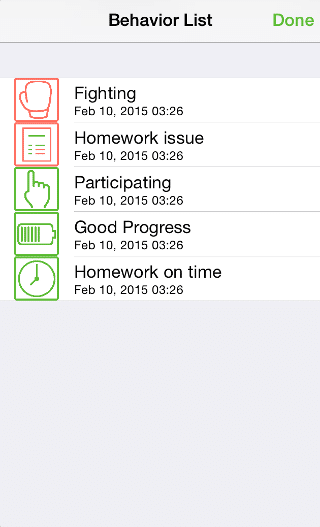
TeacherKit is installed with a set of presets for both positive and negative behavior types.
You will be able to tailor these types from the settings to make them look the way you always wanted.
MORE:
- Here is how to configure your own behavior types.
- You can check the behavior records for each student personally from the Student Card.
- You can also generate report for each student personally with her/his behavior.