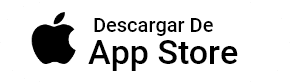How to Sort Students?
Sometimes it is needed to see your students sorted in a certain way. TeacherKit can help you customize that smoothly.
You can either view your students using a specific sort view (Which is the «Normal» view), or you can seat them the way they sit in classroom using the «Seating Chart» mode.
As for the «Normal» view, you can sort your students by their first name, last name, maximum grades, minimum grades, most present, or most absent.
Here is how:
- Open a class by Tapping on it from your «Classes» View, (which contains all your classes created in TeacherKit).
- The class will open on the Roster view where you see all the students added to that class.
- Make sure you are on the «Normal» view mode (as seen in the below screenshot).
- Tap on the sort icon and choose choose the way you want to sort your students.
- Here is how to use » Seating Chart» mode.