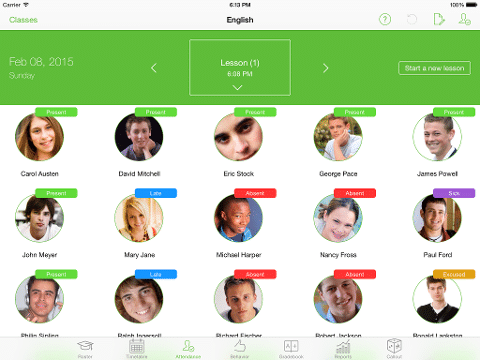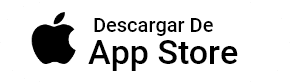How to Take Attendance Without Configuring Timetable
In case you have configured your timetable and added lessons there, those lessons will be displayed in the box that is in the centre.
However, if you don’t wanna have the headache of configuring your lessons and wanna take attendance anytime on the go, TeacherKit will help you do that.
Once you open the «Attendance» view, navigate (with the left and right arrows) to the day you wanna take attendance in it, and simply tap on «Start a new lesson» button which creates instantly a lesson for you on the date and time you take attendance in it.
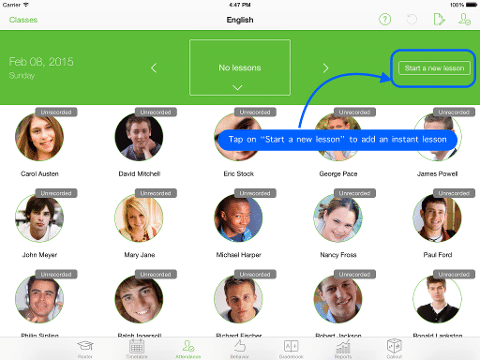
Once you tap on it, a lesson will be created with the current time of creating lesson and you can start taking your attendance.