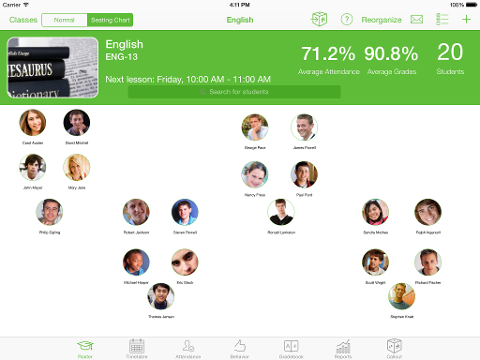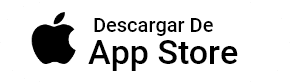Seating Chart Report
Seating Chart report helps you see all your student seated and grouped together as you are seeing them inside the class.
How to generate it?
1. Open your class
2. Navigate to «Reports» tab.
3. Tap on the «Seating Chart» image.
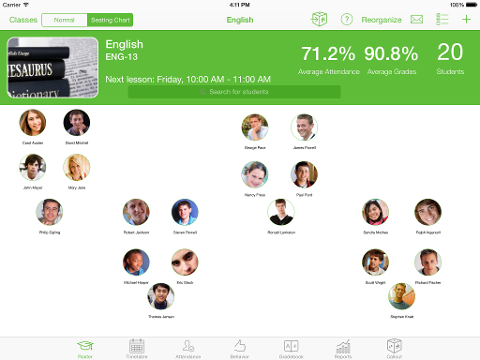
HERE IS HOW THE REPORT LOOKS:
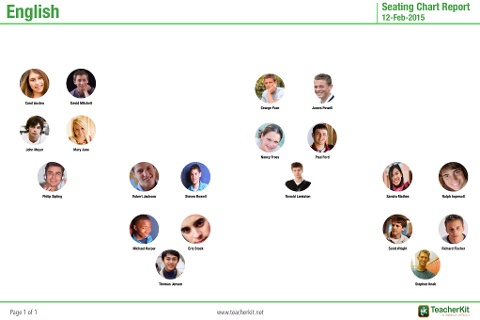
It will look the as it looks in your roster view when you are in the » Seating Chart» view mode:
NOTES:
Download a sample of the report.
You can print reports from your device using airprint.
You can share the reports (in PDF format) via e-mail.
You can open the reports in another apps (i.e. iBooks).
*Generating reports is part of the premium package.